There are a number of very cheap LED TVs that have appeared on the market. Some of these TVs are branded with household names such as Samsung, Sony or LG.
With prices as low as $65 USD to $100 USD, for a 32 inch LED TV, one has to wonder whether some these TVs are fake or original.
Here is a list of the features that you can check to verify if a TV is counterfeit or original before purchasing it.
The location of the serial number of the TV
Newer Samsung TVs have their serial number and model number located on the right side of the TV. Older versions will have their serial number and model number on the back of the TV.
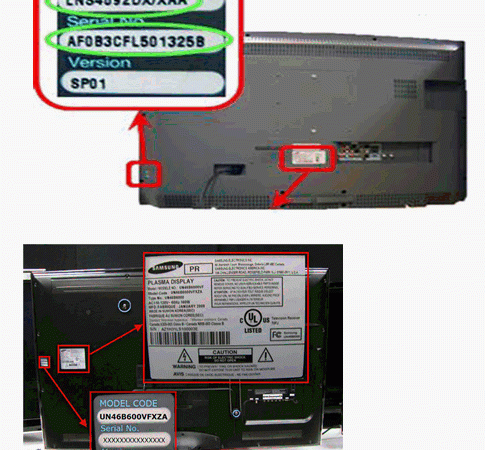
Smart TVs also provide the serial number and model number from the user interface, when a user navigates to Menu > Support > Contact Samsung.
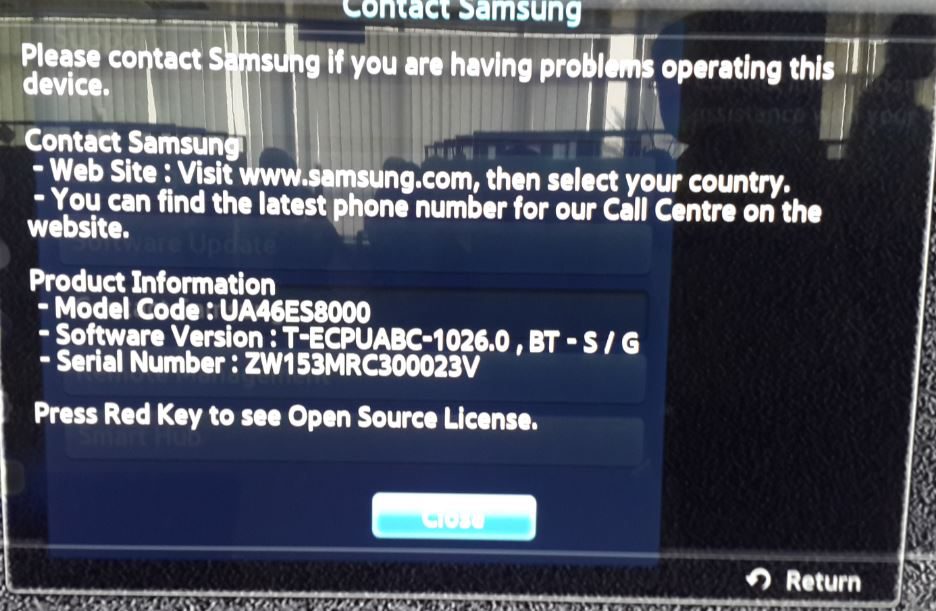
The serial numbers on the TV must also match with the serial numbers that may be found on the packaging box that came with the TV.
Register the TV online with the manufacturer
You can register your Samsung TV online after you have purchased it. The registration process will confirm if the serial number and model number of the TV are valid. This can help you to verify whether the TV is genuine or not.
How to Know Original Samsung TV
Time needed: 10 minutes
How to check if Samsung TV is original
- Check the Logo
Check the logo found on the TV. Counterfeit products will have a slightly modified logo from the original.

- Check the Warranty Card
Warranty cards should be provided along with the TV. These will also have further information such as contact information.
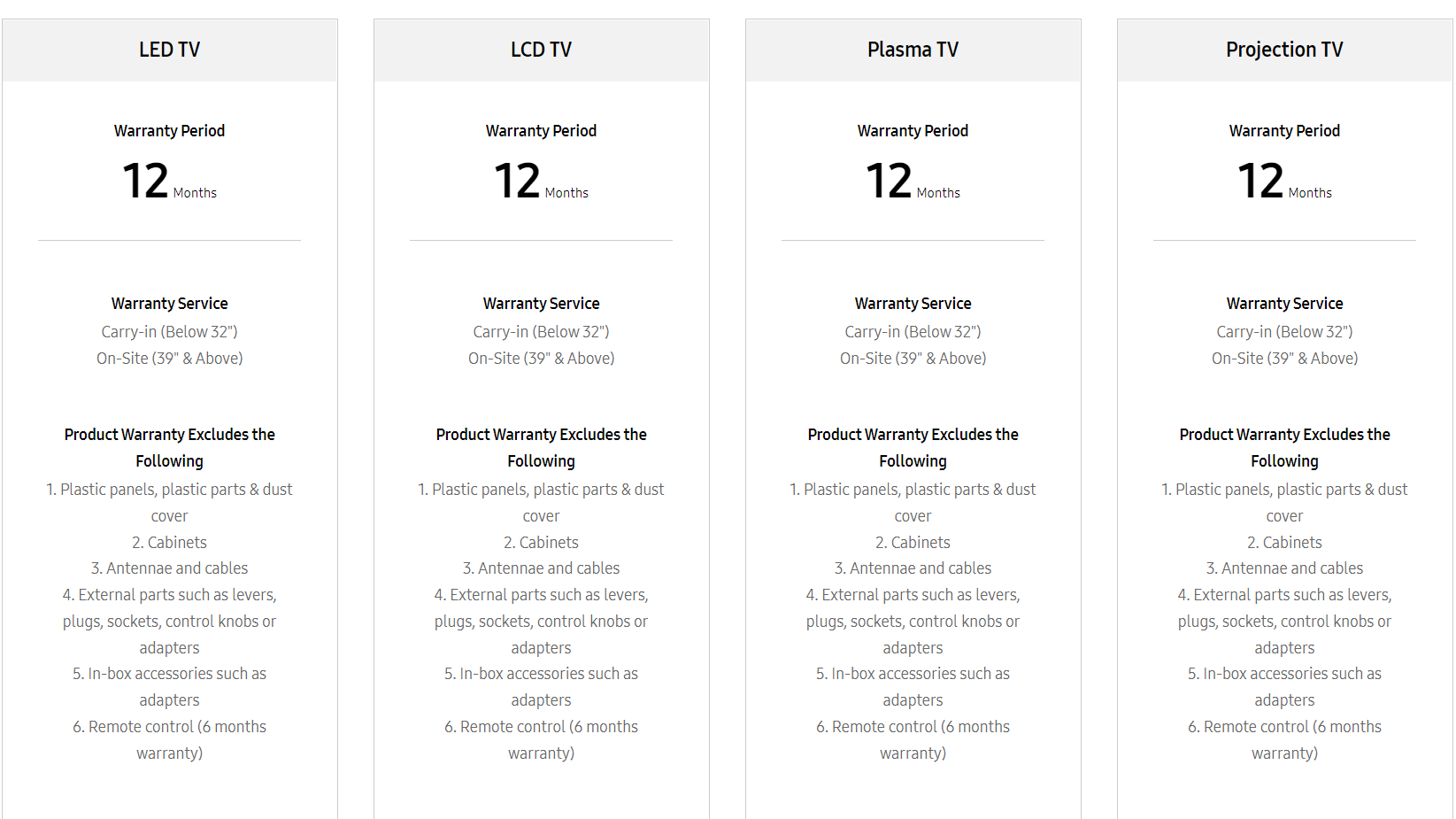
- Call Customer Support
You can call the toll free number on the warranty card to confirm if the model number and serial number are valid.
Alternatively you can contact customer support online.
- Check TV User Interface (UI)
Click on the Menu > Support > Contact Samsung. Furthermore, for an original smart tv, the software should be able to update. So you can try to update the tv software to check if it is original.
1. Navigate to Settings
Press the Home button of your remote and navigate to the Smart Hub. From the Smart Hub you can select the Settings.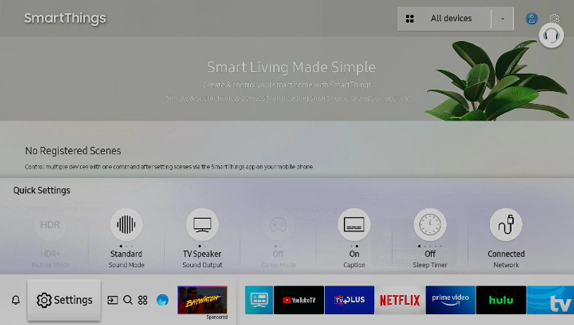
2. Navigate to Support
Scroll to the Support tab withing settings
3. Select About TV
In the Support Menu Select About This TV. ON some models it will be written Contact Samsung.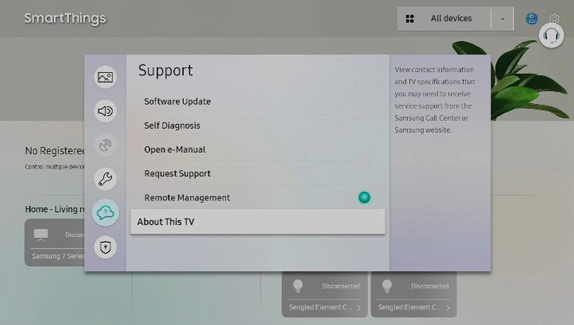
4. Serial Number
You can view the serial number of the Samsung TV on this menu as well as the model number.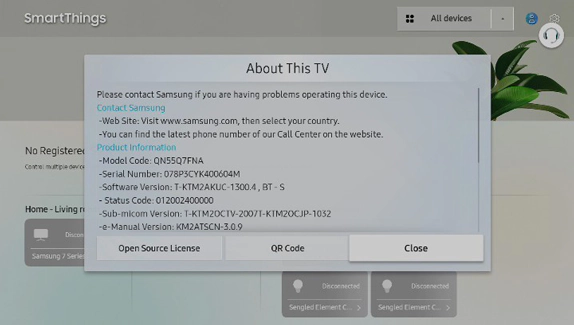
- Verify the Resolution
Verify that the resolution of the TV is as advertised on the packaging. You can verify the resolution by connecting the TV to a computer with an HDMI or VGA cable.
A genuine 4K TV will have a resolution of 3840 x 2160 whereas a fake 4K TV will have a lower resolution around 2880 x 2160. The picture quality on a fake TV will no be as clear and the quality will be lower compared to an original TV.
You can also use an online screen resolution tester, that works on smart TVs connected to the internet.
Frequently asked questions (FAQs)
There is no given way to check the serial number of your tv online. You’ll have to check at the back of your TV or on the TV menu as described above. However once you have obtained your serial number on you can check the warranty online.
If you need a cheap prop TV for your productions you can find some great TV options on amazon that can fit easily within your budget.
To lookup your Samsung TV model number you can follow step 4 of how to check if Samsung TV is original described above. The model number can be accessed from the menu settings of the TV.

